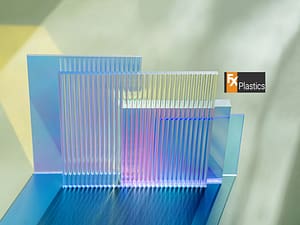ChatGPT is an advanced conversational AI developed by OpenAI, leveraging Large Language Models (LLMs) to generate human-like text based on the input it receives. It processes natural language inputs and produces contextually relevant responses, making it suitable for various applications such as customer service, content creation, and interactive user interfaces. By understanding the fundamentals of ChatGPT, businesses can effectively harness its capabilities to enhance user engagement and streamline operations.
Benefits of Integrating ChatGPT into Your Platform
Integrating ChatGPT into your website or app offers numerous benefits:
- Enhanced User Experience: ChatGPT provides instant, accurate responses, improving user satisfaction and engagement.
- 24/7 Availability: Unlike human agents, ChatGPT can operate around the clock, ensuring continuous support for your users.
- Scalability: It can handle multiple queries simultaneously, making it ideal for businesses of all sizes.
- Cost Efficiency: Automating customer interactions with ChatGPT reduces the need for extensive human support, lowering operational costs.
- Customisation: ChatGPT can be tailored to fit your specific needs, providing personalised user interactions that align with your brand voice.
Preparing for Integration: Key Considerations
Identifying Use Cases for ChatGPT
Before integrating ChatGPT, it’s crucial to identify the specific use cases where it can add value. Consider areas where automation can improve efficiency and user experience, such as:
- Customer Support: Automate responses to common inquiries, providing quick resolutions and freeing up human agents for more complex issues.
- Content Generation: Assist in creating articles, social media posts, or marketing copy.
- Interactive Features: Enhance user engagement with interactive chatbots for product recommendations, feedback collection, and more.
Setting Goals and Expectations for AI Integration
Clearly define the goals and expectations for integrating ChatGPT. Determine the key performance indicators (KPIs) that will measure the success of the integration, such as:
- Response Accuracy: Ensure that ChatGPT provides accurate and contextually appropriate responses.
- User Satisfaction: Monitor user feedback to gauge satisfaction levels.
- Operational Efficiency: Measure the reduction in workload for human agents and overall cost savings.
- Engagement Metrics: Track user interaction rates with the ChatGPT-powered features.
Choosing the Right Integration Method
API Integration for ChatGPT
API integration is a popular method for incorporating ChatGPT into your platform. OpenAI provides a robust API that allows developers to seamlessly integrate ChatGPT’s capabilities into websites and apps. Here’s a step-by-step approach:
- Sign Up: Create an account with OpenAI and obtain API access.
- Documentation: Familiarise yourself with the API documentation, which provides detailed instructions on how to use the API endpoints.
- Development: Write code to send user inputs to the ChatGPT API and handle the responses. This typically involves setting up HTTP requests and parsing JSON data.
- Testing: Conduct thorough testing to ensure the integration works smoothly and meets the desired performance standards.
Embedding ChatGPT Widgets and Plugins
For a quicker and simpler integration, consider using widgets and plugins provided by various platforms that support ChatGPT. These tools are designed to be easily embedded into your website or app with minimal coding:
- Choose a Plugin: Select a widget or plugin that fits your platform. Popular options include WordPress plugins, Shopify apps, and other CMS integrations.
- Installation: Follow the installation instructions provided by the plugin or widget provider. This usually involves copying and pasting a snippet of code into your site’s HTML or installing a plugin through your CMS.
- Configuration: Configure the settings to tailor ChatGPT’s behaviour to your requirements, such as customising the chat interface and setting default responses.
- Launch: Deploy the widget or plugin on your live site and monitor its performance.
Customising ChatGPT for Your Needs
Tailoring Responses with AI Prompt Engineers
AI prompt engineers specialise in designing prompts that guide ChatGPT to produce desired responses. By working with prompt engineers, you can tailor ChatGPT’s interactions to align with your brand’s tone and style:
- Define Objectives: Clearly outline the types of interactions you want ChatGPT to handle and the expected outcomes.
- Craft Prompts: Develop specific prompts that steer ChatGPT’s responses. For instance, prompts can be designed to answer FAQs, provide product information, or engage users in interactive dialogues.
- Iterative Testing: Continuously test and refine the prompts to ensure they generate accurate and relevant responses. Adjustments may be needed based on user feedback and evolving business needs.
Adjusting Settings for Specific User Interactions
Customising ChatGPT involves adjusting settings to optimise user interactions. Key settings include:
- Response Time: Configure the response time to balance speed and accuracy.
- Context Management: Ensure ChatGPT can handle multi-turn conversations by managing context effectively.
- Fallback Responses: Set up fallback responses for scenarios where ChatGPT cannot provide a satisfactory answer. This could involve directing users to human support or providing additional resources.
Ensuring Compatibility with Existing Systems
Checking System Requirements for ChatGPT
Before integrating ChatGPT into your website or app, it’s essential to ensure that your existing systems meet the necessary requirements. ChatGPT integration typically requires a stable internet connection, sufficient server capacity to handle API calls, and compatible programming environments. Verify that your servers can manage the expected load and that your development environment supports HTTP requests and JSON handling, as these are common requirements for API integration. Ensuring compatibility upfront helps avoid technical issues during and after the integration process.
Integrating ChatGPT with Other Tools and Platforms
For seamless functionality, ChatGPT should integrate well with your current tools and platforms. This includes CRM systems, customer support software, and content management systems (CMS). For instance, integrating ChatGPT with a CRM can help in managing customer interactions and maintaining comprehensive records. Similarly, linking ChatGPT with your CMS allows for streamlined content updates and management. Utilize available APIs and connectors to facilitate these integrations. Ensuring smooth interoperability enhances overall efficiency and user experience.
Testing and Optimising ChatGPT Integration
Conducting Initial Tests and Gathering Feedback
Once ChatGPT is integrated, it’s crucial to conduct thorough testing to ensure it works as intended. Begin with initial tests to check for basic functionality, such as response accuracy and system stability. Involve a small group of users to interact with the integrated system and gather their feedback. This feedback will provide insights into any issues or areas for improvement. Testing should cover various scenarios to ensure that ChatGPT can handle a wide range of user interactions effectively.
Optimising Performance and User Experience
Based on the feedback and initial test results, optimize ChatGPT’s performance and user experience. This may involve refining prompts, adjusting response times, and improving the conversational flow. Monitor key performance indicators (KPIs) such as response accuracy, user satisfaction, and system uptime. Continuous optimization helps in enhancing the effectiveness of ChatGPT, ensuring it meets user expectations and delivers a seamless experience. Regular performance reviews and adjustments are essential for maintaining high-quality interactions.
Maintaining and Updating ChatGPT Integration
Regular Maintenance and Troubleshooting
Ongoing maintenance is vital for keeping ChatGPT running smoothly. Regularly monitor system performance and address any issues promptly. This includes troubleshooting technical problems, updating software, and ensuring that security measures are up-to-date. Regular maintenance tasks also involve reviewing logs and analytics to identify patterns or recurring issues that need attention. By proactively managing maintenance, you can prevent major disruptions and ensure a reliable service for your users.
Keeping Up with Updates and Enhancements
Technology evolves rapidly, and keeping your ChatGPT integration up-to-date is crucial for leveraging new features and improvements. Stay informed about updates from OpenAI and apply enhancements that can benefit your system. This may include new language models, improved algorithms, or additional functionalities. Regular updates not only enhance performance and capabilities but also address security vulnerabilities. Keeping your integration current ensures that you provide the best possible experience for your users while maintaining system security and efficiency.
Exploring Advanced Features with Large Language Models (LLMs)
Leveraging Advanced Capabilities of LLMs
Large Language Models (LLMs) like ChatGPT offer advanced capabilities that can significantly enhance your platform. These include nuanced understanding of user inputs, generating detailed and contextually relevant responses, and handling complex interactions. Explore features such as multilingual support, content summarization, and sentiment analysis to expand the utility of ChatGPT. Leveraging these advanced capabilities can provide users with more personalized and sophisticated interactions, improving overall satisfaction and engagement.
Future Prospects and Innovations in ChatGPT Technology
Stay ahead by keeping an eye on future developments and innovations in ChatGPT technology. OpenAI and other AI research organizations are continually improving LLMs, adding new functionalities and enhancing existing ones. Future prospects may include better context retention over longer conversations, more accurate and human-like responses, and increased integration capabilities with other AI systems. By anticipating these advancements and preparing to incorporate them, you can ensure that your platform remains at the cutting edge of technology, offering users the latest and most effective AI-driven solutions.